A Microsoft license gives you the option to be used by 5 devices. If you have lost your device or simply want to remove a device, you have to follow the below steps.
Login to https://admin.microsoft.com/.
if you are in a enterprise environment you have to login with admin rights.
Then from the left pane go to users --> Active Users and click on the prefered user
On the next page, click on the VIEW OFFICE ACTIVATIONS
Find the device you want to remove and click on the X icon with the hint work "Deactivate"
Last step is just to confirm deactivation





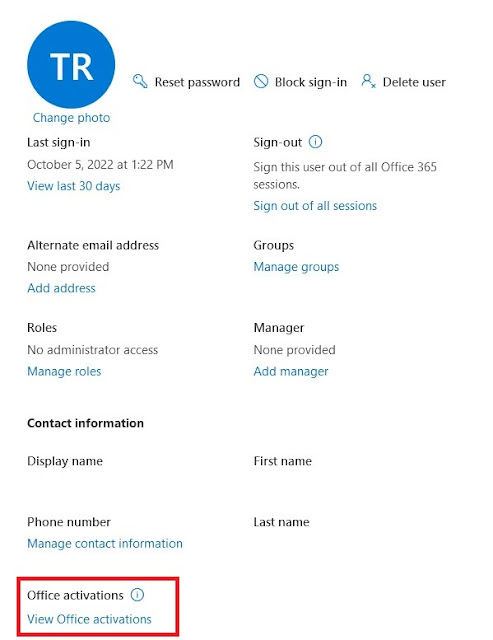
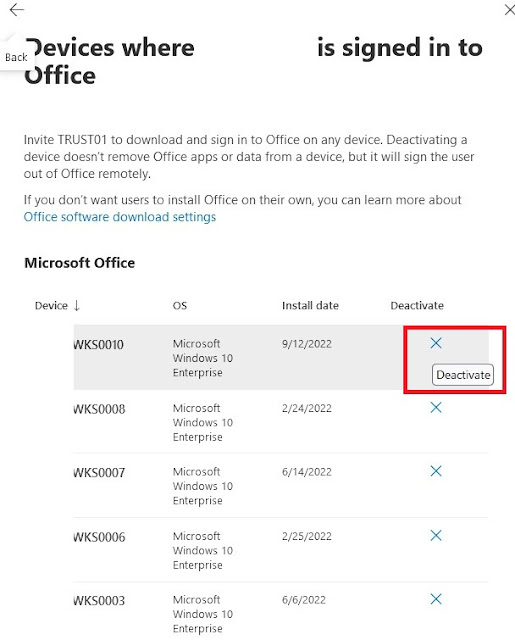
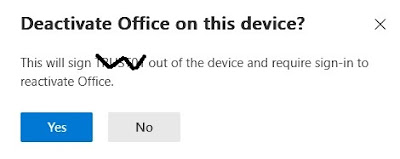
No comments:
Post a Comment
Please leave you comment to improve our services and support