If you are an IT professional and have an HP SWITCH from the HP Office connect series, see how you can update its firmware. These updates are very important as they improve the functionality of the device but also cover vulnerabilities from upcoming malicious attacks. The process is now uniform for all HP switches that have a web managed interface. For more information and assistance you can contact info@k-smart.eu.
Here is a list where the relevant procedure can be applied.
- HPE OfficeConnect 1850 24G 2XGT PoE+ 185W Switch
- HPE OfficeConnect 1850 24G 2XGT Switch
- HPE OfficeConnect 1850 48G 4XGT PoE+ 370W Switch
- HPE OfficeConnect 1850 48G 4XGT Switch
- HPE OfficeConnect 1850 6XGT and 2XGT/SPF+ Switch
- HPE OfficeConnect 1920S 24G 2SFP PoE+ 370W Switch
- HPE OfficeConnect 1920S 24G 2SFP PPoE+ 185W Switch
- HPE OfficeConnect 1920S 24G 2SFP Switch
- HPE OfficeConnect 1920S 48G 4SFP PPoE+ 370W Switch
- HPE OfficeConnect 1920S 48G 4SFP Switch
- HPE OfficeConnect 1920S 8G PPoE+ 65W Switch
- HPE OfficeConnect 1920S 8G Switch
- HPE OfficeConnect 1820 24G PoE+ (185W) Switch J9983A
- HPE OfficeConnect 1820 24G Switch J9980A
- HPE OfficeConnect 1820 48G PoE+ (370W) Switch J9984A
- HPE OfficeConnect 1820 48G Switch J9981A
- HPE OfficeConnect 1820 8G PoE+ (65W) Switch J9982A
- HPE OfficeConnect 1820 8G Switch J9979A





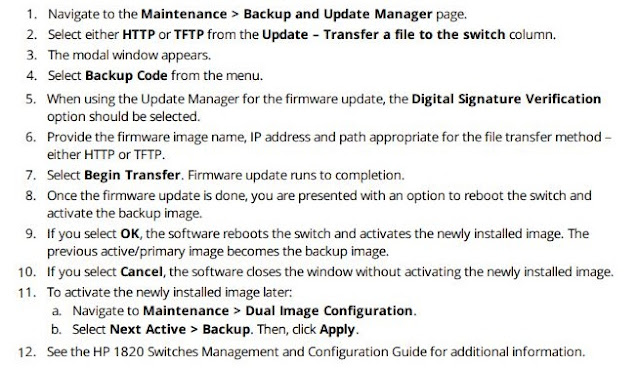
No comments:
Post a Comment
Please leave you comment to improve our services and support