Ammmy is a known application that provides remote connection to computers for support reasons. Symantec has rated this application as malware and does not all allow it to be downloaded and execute it. Follow these steps to overcome this issue.
1) Disable Symantec Antivirus
2) Use a browser except chrome to download ammmy.exe from http://www.ammyy.com/en/downloads.html
3) Move AA_v3.exe to a folder
4) Create the following exceptions on Symantec
Exceptions to the folder and application.
5) Enable Symantec again
that's it




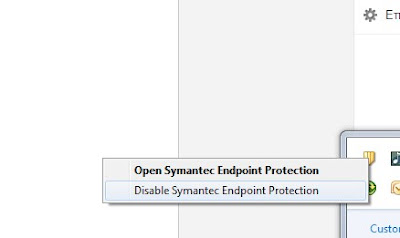



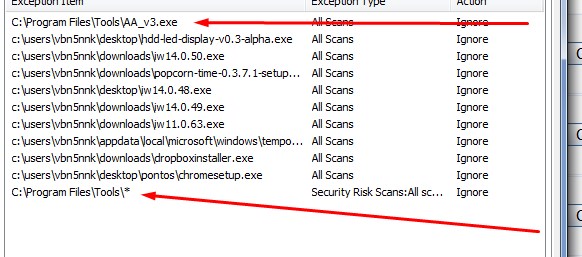
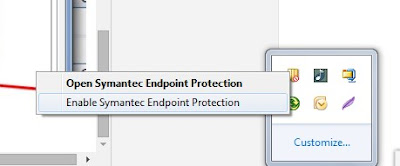

Actually, I am facing some difficulties to understand the meaning of the blog. If you have any short video film related to your blog, then I would request you to share here. It would be great help.
ReplyDeleteHPE ProLiant ML10 Gen9