There are many changes in FACEBOOK pages and how to manage various settings. Lately after many changes and the introduction of Meta Business Suite I faced difficulties to find where the Page Roles setting is, when i wanted to add a user.
Anyway if you have admin rights switch to page from the top left icon and click on Meta Business Suite.
click on Page settings
Click on New Pages Experience
and finally click to Page Access
Now you are ready to manage users and rights to your page.




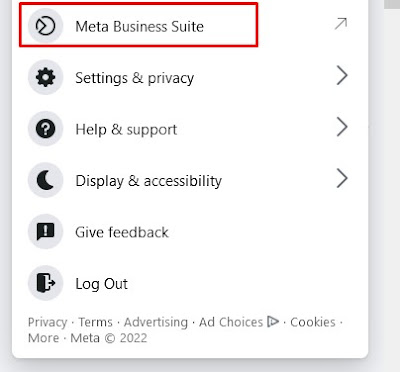
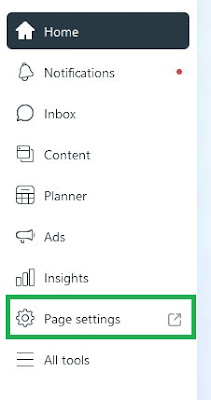



No comments:
Post a Comment
Please leave you comment to improve our services and support